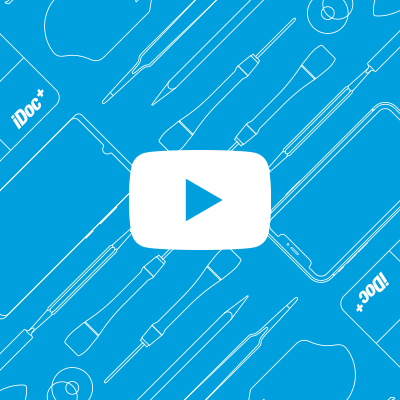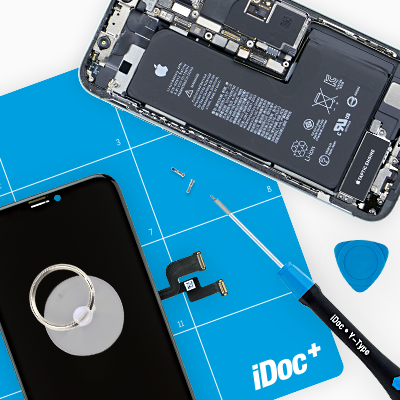Removing the back cover
HUAWEI P9 lite
-
The back cover of the Huawei P9 Lite is clipped in all around the display unit.
- Attach the suction cup relatively far down. Then pull on the suction cup to lift the back cover.
- Then insert the pick between display unit and backcover and pry them apart.
- Release the back cover clip for clip around the entire device. If it doesn't work the first time, you can use a second pick or pull it a little harder with your fingers.
- The back cover is glued to the fingerprint sensor. You can use a heat gun to slightly heat the back cover and soften the glue.
- Once all the clips are released, you can remove the back cover.
6 verwandte Anleitungen
Der Schritt wird dir in diesen Anleitungen angezeigt