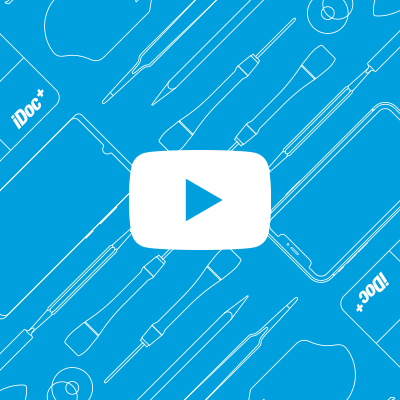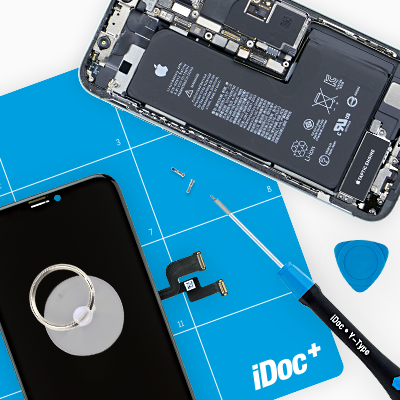Remove the battery
HUAWEI P10 lite
-
You can remove the mainboard to get to the battery more easily. You can see the steps in the display replacement guide.
Careful: The battery bends very easily. Heat the display several times until the glue is very soft and the battery comes out easily. You can also try pulling off the battery with a suction cup, if the glue isn't too strong. Or you can order a new battery with your display and discard the old one.
- The battery glue is very strong. To get it off, you need to heat the device from the display side using a heat gun. Don't heat the battery directly.
- Then slide the broad end of the battery spudger under the battery on the long, upper edge. Here the glue strip is a little thinner than on the other sides.
- When the battery comes off on one side, you can pry all around with the spudger and unglue the other spots.
2 verwandte Anleitungen
Der Schritt wird dir in diesen Anleitungen angezeigt