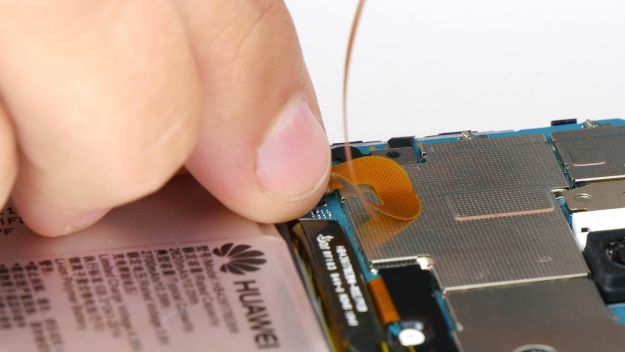The back of the enclosure is scratched or bent.
In this guide, we show you how to replace your Mate S’ defective back cover. This repair can help if your back cover is scratched or bent, or you want a new color.
Required tools
-
Pick Set
Pick Set
You need a flat but stable tool such as a pick to pry out parts that are glued in place.
from €14.99 on Amazon - Wiha PicoFinish Torx Screwdriver T2
Required replacement part
- Huawei Mate S Back Cover
Getting started with the repair of your Mate S
If you get stuck or have questions, you can post a comment. We’d be happy to help.
-
Switching off your device
-
Removing the SIM card tray
-
Removing the enclosure screws
-
Lifting the display
-
Installing the display
-
Fastening the enclosure screws
-
Installing the SIM card tray
The right tools for your repair
Similar guides
You might also be interested in these guides.
You might be interested in