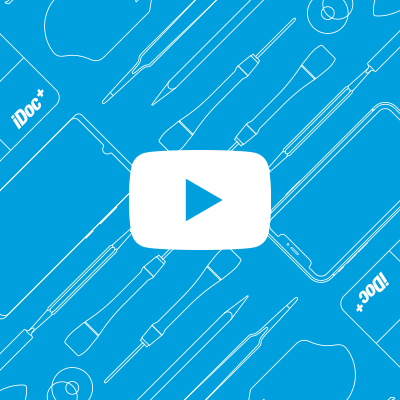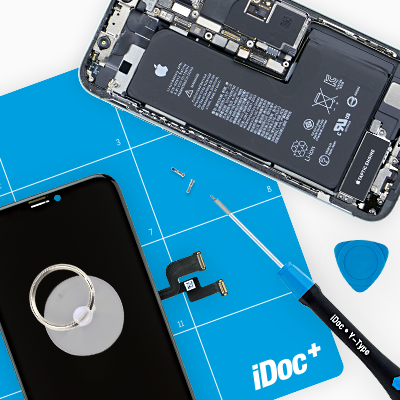Insert the mainboard
HUAWEI P10
-
- 6 × 2,5 mm Phillips
- Connector
- Antenna Cable
- Display Connector
- Put the mainboard back in the device and press it in. Be careful not to get any cables stuck underneath.
- Check if the cameras are sitting properly.
- Then attach the large connector to the mainboard.
- Put on the bracket and make sure the tab engages.
- Position the antenna connector over its socket and press it in.
- Place the flex cable with the arrow over the battery. The arrow has to point upwards.
- Now fasten the mainboard with the Phillips screws.
- If possible, put the moisture indicator back on the bracket screw.
2 verwandte Anleitungen
Der Schritt wird dir in diesen Anleitungen angezeigt