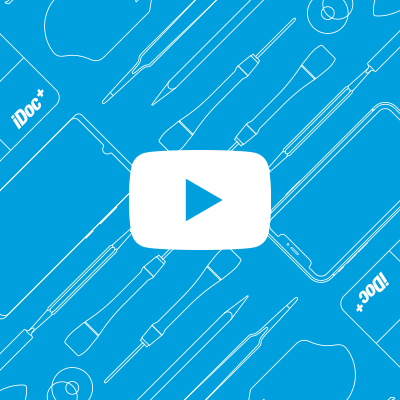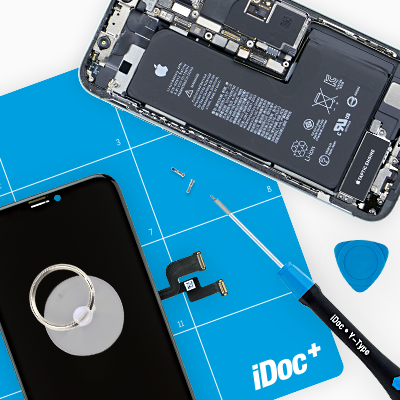Removing the battery
Apple iPhone SE
-
- The battery is attached to the back cover by two adhesive strips. One end of the two adhesive strips comes out below the battery and is folded up. Unfold the end to simplify the next step.
- Carefully pull the black end of the adhesive strips at a very flat angle to detach the battery. You can also separate the two adhesive strips and then remove one after the other. Hold the battery and your device in place the whole time.The adhesive strips could tear. If that happens, you can heat your device with hot air and then use the spudger to carefully pry out the battery.
- Once you’ve removed the adhesive strips, you can take out the battery.
3 verwandte Anleitungen
Der Schritt wird dir in diesen Anleitungen angezeigt