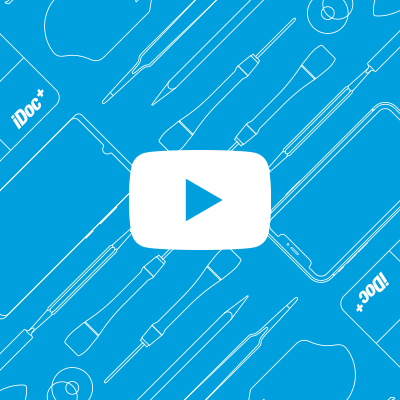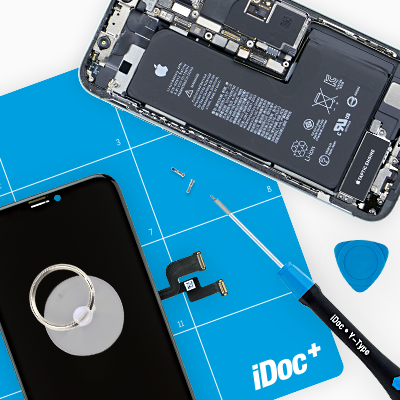“After repair, Face ID is no longer working.” “Apple installs battery lock.” “After replacing the home button, my fingerprint is no longer recognized.” You may have heard these and similar messages. These problems may be quite unsettling for Apple users willing to repair.
But why are these messages circulating, even in connection with repair shops? Although everything was done correctly when replacing the Apple spare parts, some warning messages pop up. Furthermore, problems can occur after a repair.
The reason for this is Apple itself. The company sometimes blocks functions even if an original part, for example from another iPhone, was used for repair. In order to shed light on this, we have tested for you which functions still run smoothly after a repair and which Apple devices have limitations. In addition, we explain the typical error messages after an iPhone repair.
What error messages may pop up after an iPhone repair?
With the iPhone XS, Apple has first launched warnings when the battery is replaced. With the iPhone 11, these notifications were also introduced after a display replacement, and since the iPhone 12, a foreign camera is also indicated.
These messages are annoying, but they do not affect the function of your new spare part. They usually disappear after a few days. Apple itself specifies the following time periods:
- The notification on the lock screen remains for four days.
- The message in the settings appears for 15 days.
- After that, you will find a note about the “foreign component” under Settings > General > About.
Limitations after iPhone repair?
In order to check which spare parts cause problems on which iPhone model (regardless of an error message), we went through each Apple device once: We replaced the display, battery, etc. with our own replacement parts and then checked which errors occurred. Our assessment is based on iOS version 13.2 and our Apple replacement parts offered in our store. If you buy elsewhere, other functions might be blocked or replacement parts might not be recognized at all.
At a glance: These functions are limited after an iPhone repair
| Device | Type | Affected spare part | Possible warnings / limitations |
| iPhone 14 Serie | iPhone 14, iPhone 14 Plus, iPhone 14 Pro, iPhone 14 Pro Max | Screen | True Tone is not supported Auto-Brightness is not supported Unknown Part is shown in the settings |
| Battery | Battery Health is not supported Unknown Part is shown in the settings | ||
| Main Camera | Unknown Part is shown in the settings | ||
| TrueDeepth Camera | Face ID is not supported True Tone is not supported Unknown Part is shown in the settings | ||
| iPhone 13 Serie | iPhone 13 mini, iPhone 13, iPhone 13 Pro, iPhone 13 Pro Max | TrueDepth Camera | Face ID is not supported |
| Sensor Cable | TrueTone is not supported | ||
| Battery | Battery Health is not supported | ||
| Screen | TrueTone is not supported, Face ID is supported as of iOS 15.2 | ||
| iPhone 12 | A2172, A2402, A2404, A2403 | TrueDepth camera | Face ID is disabled |
| Earpiece and sensor cable | Face ID is disabled, TrueTone is disabled | ||
| Battery | When first switched on, battery is not detected until power is connected No battery status | ||
| Display | TrueTone is disabled | ||
| Main camera | Functions are limited, camera is in parts unusable | ||
| iPhone 11 Pro Max | A2161, A2220, A2218 | TrueDepth camera | Face ID is disabled |
| Earpiece and sensor cable | Face ID is disabled, TrueTone is disabled | ||
| Battery | No battery status | ||
| Display | TrueTone is disabled | ||
| iPhone 11 Pro | A2160, A2217, A2215 | TrueDepth camera | Face ID is disabled |
| Earpiece and sensor cable | Face ID is disabled, TrueTone is disabled | ||
| Battery | No battery status | ||
| Display | TrueTone is disabled | ||
| iPhone 11 | A2111, A2223, A2221 | TrueDepth camera | Face ID is disabled |
| Earpiece and sensor cable | Face ID is disabled, TrueTone is disabled | ||
| Battery | No battery status | ||
| Display | TrueTone is disabled | ||
| iPhone Xs Max | A1921, A2101, A2102, A2103, A2104 | TrueDepth camera | Face ID is disabled |
| Earpiece and sensor cable | Face ID is disabled, TrueTone is disabled | ||
| Battery | No battery status | ||
| Display | TrueTone is disabled | ||
| iPhone Xs | A1920, A2097, A2098, A2099, A2100 | TrueDepth camera | Face ID is disabled |
| Earpiece and sensor cable | Face ID is disabled | ||
| Battery | No battery status | ||
| Display | TrueTone is disabled | ||
| iPhone Xr | A1984, A2105, A2106, A2107, A2108 | TrueDepth camera | Face ID is disabled |
| Earpiece and sensor cable | Face ID is disabled, TrueTone is disabled | ||
| Battery | No battery status | ||
| Display | TrueTone is disabled | ||
| iPhone X | A1865, A1901, A1902 | TrueDepth camera | Face ID is disabled |
| Earpiece and sensor cable | Face ID is disabled, TrueTone is disabled | ||
| Display | TrueTone is disabled | ||
| iPhone 8 Plus | A1864, A1897, A1898 | Homebutton | Touch ID is disabled, Homebutton without any function |
| FaceTime camera | TrueTone is disabled | ||
| Display | TrueTone is disabled | ||
| iPhone 8 | A1863, A1905, A1906 | Homebutton | Touch ID is disabled, Homebutton without any function |
| FaceTime camera | TrueTone is disabled | ||
| Display | TrueTone is disabled | ||
| iPhone 7 Plus | A1661, A1784, A1785 | Homebutton | Touch ID is disabled, Homebutton without any function |
| iPhone 7 | A1660, A1778, A1779 | Homebutton | Touch ID is disabled, Homebutton without any function |
| iPhone 6S Plus | A1634, A1687, A1699 | Homebutton | Touch ID is disabled |
| iPhone 6S | A1633, A1688, A1700 | Homebutton | Touch ID is disabled |
| iPhone 6 Plus | A1522, A1524, A1593 | Homebutton | Touch ID is disabled |
| iPhone 6 | A1549, A1586, A1589 | Homebutton | Touch ID is disabled |
| iPhone SE | A1723, A1662, A1724 | Homebutton | Touch ID is disabled |
| iPhone 5S | A1453, A1457, A1518, A1528, A1530, A1533 | Homebutton | Touch ID is disabled |
What do these functions do?
- Homebutton: The home button no longer exists in the latest iPhone models. If it does not work after the repair, you can activate Assistive Touch. This setting simulates a home button on the screen.
- Touch ID: Touch ID is the fingerprint sensor in Apple devices. You can use it to unlock your iPhone. Some apps also use this function, for example as an alternative login or to approve payments. By taking over your original home button from your device, you can avoid problems with Touch ID. In our repair guides we explicitly point this out.
- Face ID: Face ID is the facial recognition from Apple and is also used to unlock your phone. The TrueDepth camera captures and analyzes over 30,000 points of your face and creates a depth map. Although Face ID has already replaced the fingerprint sensor in the newer iPhone models, this unlocking method is not without alternative. There is still the option to secure the device with a numeric code.
- TrueTone: Thanks to TrueTone, the iPhone display automatically adjusts to the ambient lighting. Colors appear consistent – regardless of your surroundings.
- Battery status: This option shows you the battery capacity. With this information, you can better estimate how powerful your battery still is.This limitation cannot be substituted by a software.
Repairability of iPhones
Apple is not a fan of cell phone repairs done by non-authorized repair shops or the user himself. Original replacement parts are not available, functions are restricted. The company argues that it wants to prevent the use of inferior replacement parts. Unfortunately, the argument is not fully credible when you consider the pricing for some repairs done by Apple’s own stores. Up to 640€ can be charged for a repair outside the warranty. Apple thus pushes its users even further into the intransparent replacement parts market. Unfortunately, the search for an alternative quickly leads to spare parts of inferior quality. There are many different quality levels in circulation – we have already reported about OEM, aftermarket and so on.
Right to Repair – The repairability movement
Apple has often blocked functions of replacement parts in the past, even though they are fully functional. Moreover, with its software updates, Apple sometimes deliberately slows down older iPhone models. In France, a million dollar fine was imposed in 2020 because of this. Which goal Apple really pursues with these restrictions can only be speculated. What is certain is that customers are not at all satisfied with these specifications and limited freedom of choice. That’s why the Right to Repair movement has formed. It started in the USA, but the issue of reparability is now also being debated in Europe. The aim is to establish the right to reparability in legislation. The idea is to encourage industries to rethink their strategies and to enable customers to act sustainably and make conscious decisions. One way of doing this is to repair technical devices yourself instead of replacing them directly with new ones when they become defective.
Our conclusion on this topic
It is annoying that Apple restricts functions and thus makes repairs more difficult – this does not only apply to DIY repairs. Repair shops also have to struggle with this. Other manufacturers show that it can be done otherwise. The Fairphone is still the front-runner in this point, but Samsung and others also accept repairs on their own. Many iPhone repairs are comparatively easy because the device can usually be opened easily and some of the components are easily accessible. Nevertheless, we think that most of the functions that are restricted in iOS 13.2 after a repair aren’t essential. Therefore, you should not be deterred by the messages described at the beginning. And nobody knows how the Right to Repair movement can influence Apples strategy.