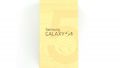All the individual parts of the Samsung Galaxy S5
Dissecting the new Samsung Galaxy S5 down to the last detail. We want to know how easy Samsung’s new flagship model is to repair.
You can find a detailed answer here.
Required tools
-
Heat gun
Heat gun
You can use a heat gun to heat parts that are glued on so they’re easier to remove. In most cases, you can also use a hairdryer.
from €15.99 on Amazon -
Menda ESD Spudger
Menda ESD Spudger
You need a flat plastic prying tool to disconnect the various plugs and connectors.
from €26.38 on Amazon -
Steel Laboratory Spatula
Steel Laboratory Spatula
You need a flat and sturdy prying tool to disconnect glued parts.
on Amazon -
Phillips PH00 screwdriver
Phillips PH00 screwdriver
You need the right screwdriver for removing PH00 screws.
from €10.84 on Amazon
Getting started with the repair of your Galaxy S5
If you get stuck or have questions, you can post a comment. We’d be happy to help.
-
Samsung Galaxy S5 teardown
-
Back cover
-
Battery
-
Midframe part I
-
Midframe part II
-
Display
-
Display part II
-
Home button
-
Logic board
-
Vibration motor/charging port
-
Audio port/speaker
-
Summary
The right tools for your repair
Similar guides
You might also be interested in these guides.
You might be interested in