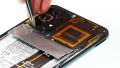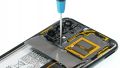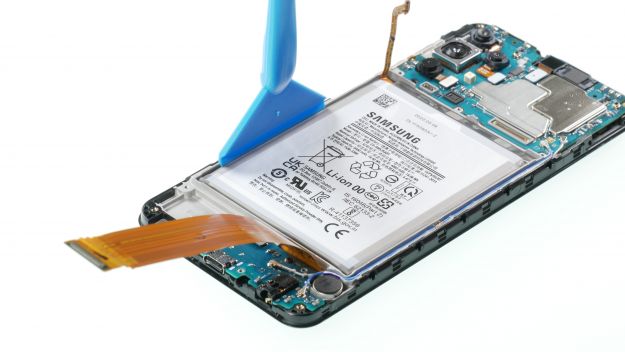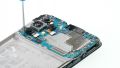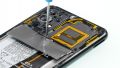In this step-by-step guide, we will show you how you can easily replace the display of your Galaxy A23 5G yourself.
The device is moderately difficult to repair. The biggest hurdle during the repair is the removal of the heavily glued battery. As long as you are patient and careful, the rest of the repair should not cause any problems.
Before starting with the repair, you should check your device thoroughly and test all functions. Moreover, we recommend checking your replacement display for any visual damage.
If our instructions helped you, we would be happy about a positive review.
We wish you good luck with your repair!
Required tools
-
Tool for prying out batteries
Tool for prying out batteries
You have to use a very stable tool to pry out the battery. At the same time, it has to be flat enough to insert below the battery.
from €10.99 on Amazon -
Flat Picks
Flat Picks
You need a very flat tool such as a flat pick to pry out parts that are glued in place.
from €11.95 on Amazon -
Heat gun
Heat gun
You can use a heat gun to heat parts that are glued on so they’re easier to remove. In most cases, you can also use a hairdryer.
from €15.99 on Amazon -
iFlex Opening Tool
iFlex Opening Tool
Opening your smartphone can be a very delicate operation, especially if the glue is very persistent. The blade of the flexible but sturdy iFlex measures just 0.15 mm, so it fits in even the smallest gaps, such as between the screen and the frame. The practical iFlex is made of stainless steel and sits comfortably in the hand. This makes it the perfect assistant for every smartphone repair.
from €10.95 on Amazon -
iPlastix Opening Tool
iPlastix Opening Tool
Do you want to open your smartphone or lever out large parts like the battery? Then the iPlastix with its large blade will help you. The practical assistant is made of flexible, especially sturdy plastic and lies comfortably in the hand. Thanks to its design, you can even get into smaller gaps, for example to lift the screen or to prevent it from sticking together again.
on Amazon -
iSclack evo Opening Tool
iSclack evo Opening Tool
Opening your device can be a real test of patience, when the screen or back of your phone is glued very strong. With an iSclack evo, you can simplify the process. The pincer-like handle allows you to create a gap between the screen and the frame with minimal effort. At the same time, you have the other hand free to use a narrow tool such as a plectrum or the iFlex to enlarge the gap. The included cover foils allow you to use the iSclack evo even if the screen is splintered.
on Amazon -
For storing screws
For storing screws
We recommend storing your screws so you don’t mix up the various screws and small parts.
from €10.99 on Amazon -
Tweezers
Tweezers
We recommend using tweezers to remove screws and various small parts from your device.
on Amazon -
Pick Set
Pick Set
You need a flat but stable tool such as a pick to pry out parts that are glued in place.
from €14.99 on Amazon -
Plastic prying tool
Plastic prying tool
You need a flat plastic prying tool to disconnect the various plugs and connectors.
from €14.99 on Amazon -
Phillips PH00 screwdriver
Phillips PH00 screwdriver
You need the right screwdriver for removing PH00 screws.
from €10.84 on Amazon
Required replacement part
- Samsung Galaxy A23 5G Screen
Getting started with the repair of your Galaxy A23 5G
If you get stuck or have questions, you can post a comment. We’d be happy to help.
-
Turn off the device
-
Remove sim card holder
-
Remove the back cover
-
Remove the middle cover
-
Disconnect battery connector
-
Remove the battery
-
Remove the antenna cables
-
Remove the USB board
-
Remove the vibration motor
-
Remove the front camera
-
Remove the main board
-
Prepare the new screen
-
Insert the main board
-
Insert the front camera
-
Insert the vibration motor
-
Insert the USB board
-
Insert both antenna cables
-
Insert the battery
-
Connecting the battery connector
-
Insert the middle cover
-
Test the phone
-
Put on the back cover
-
Insert sim card holder
The right tools for your repair
Similar guides
You might also be interested in these guides.
You might be interested in