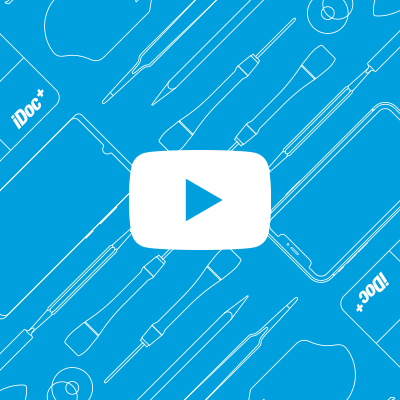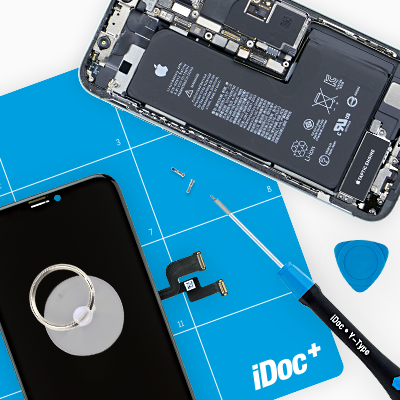Removing the battery
OnePlus 3
-
The battery is glued into the display.
- First remove the adhesive strips on both sides of the battery. The strips hold the cables of the standby/volume cables in place.
- Bend the flex cable of the lower circuit board to the side and make sure not to damage the cable when taking out the battery.
- Grab the tab on the battery and pull on it slowly but with force. Press down the display frame and try pulling out the battery far enough so you can slide your fingers underneath and lift it out.
If the tab rips, you can slide a flat, blunt plastic tool under the battery to remove it.
Don't bend the battery too much and don't use a pointed or sharp tool, since this could damage the battery.
2 verwandte Anleitungen
Der Schritt wird dir in diesen Anleitungen angezeigt