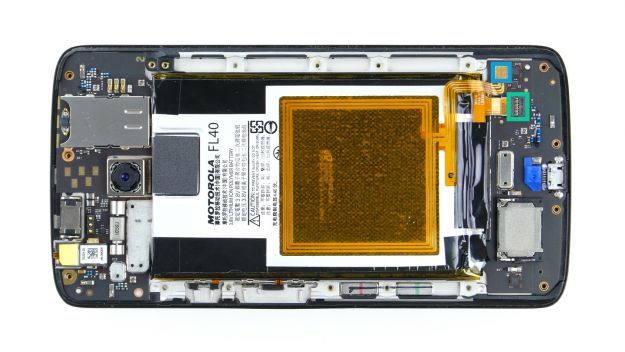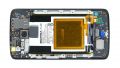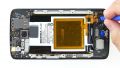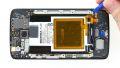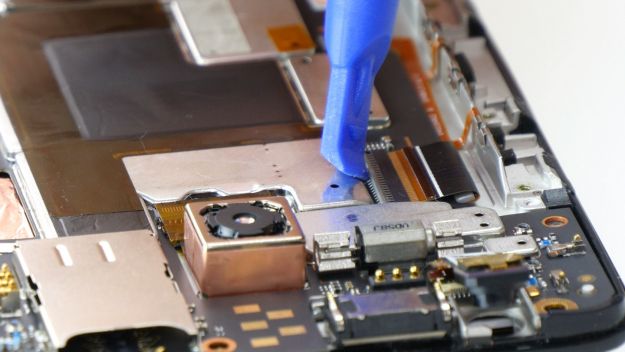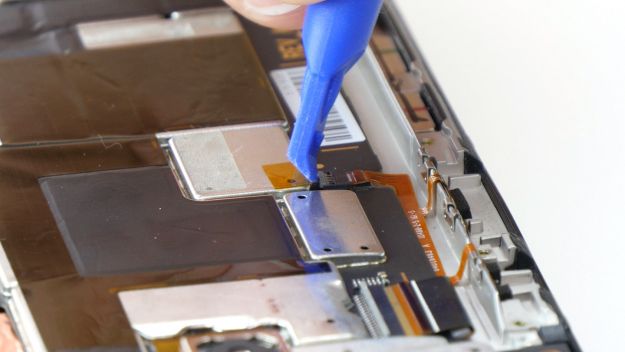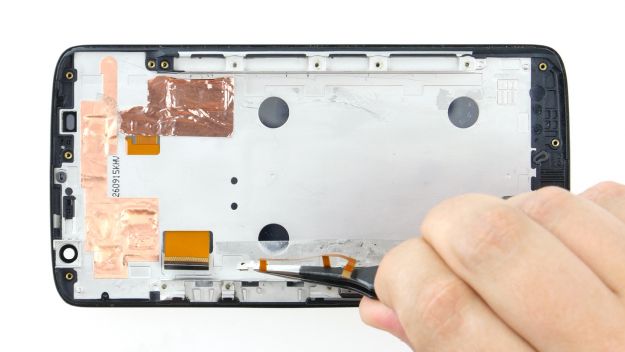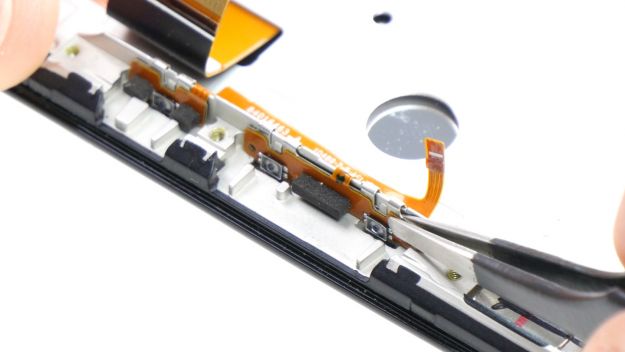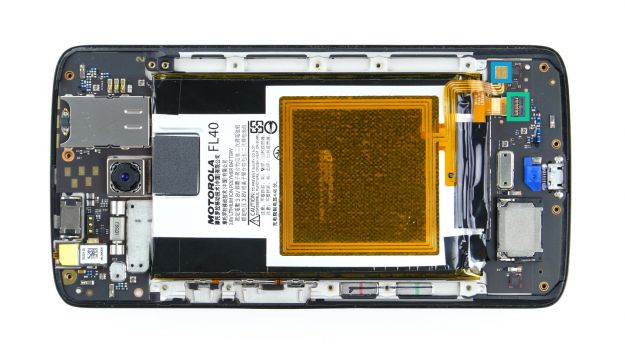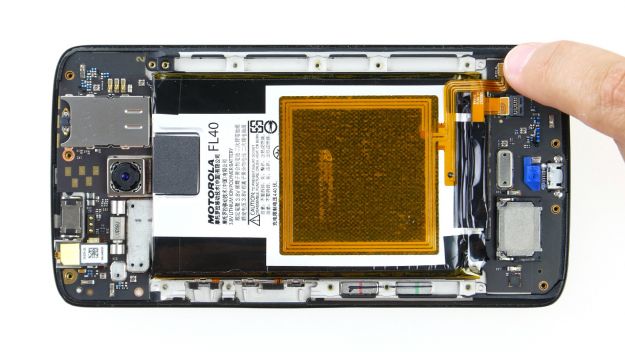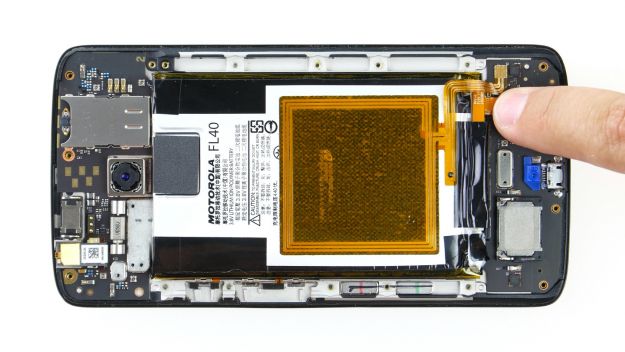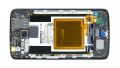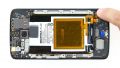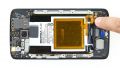You can’t adjust the volume or turn on your device.
In this guide, we show you how to replace your Moto X Play’s defective volume control cable on your own. You need this repair if the volume rocker switch isn’t working or has no pressure point. You also need to replace this part if you can’t turn on your device.
Required tools
-
For storing screws
For storing screws
We recommend storing your screws so you don’t mix up the various screws and small parts.
from €10.99 on Amazon -
Tweezers
Tweezers
We recommend using tweezers to remove screws and various small parts from your device.
on Amazon - Wiha PicoFinish Torx Screwdriver T3
Required replacement part
- Motorola Moto X Play Volume Control Cable
Getting started with the repair of your Moto X Play
If you get stuck or have questions, you can post a comment. We’d be happy to help.
-
Turning off your Motorola Moto X Play
-
Removing the SIM card tray
-
Removing the back cover
-
Removing the midframe
-
Disconnecting the battery and the NFC antenna
-
Disconnecting the display connector
-
Removing the volume control cable
-
Installing the volume control cable
-
Connecting the display connector
-
Connecting the battery and the NFC antenna
-
Installing the midframe
-
Installing the control buttons
-
Attaching the back cover
-
Inserting the SIM card tray
The right tools for your repair
Similar guides
You might also be interested in these guides.
You might be interested in