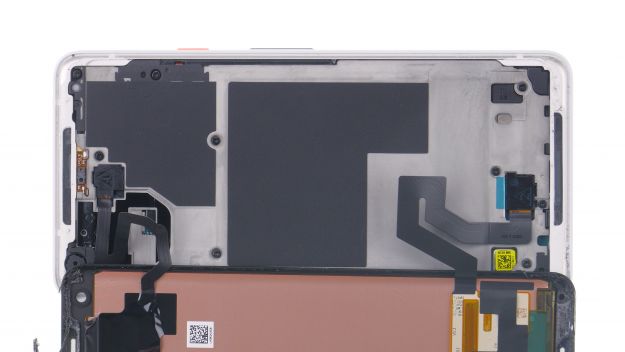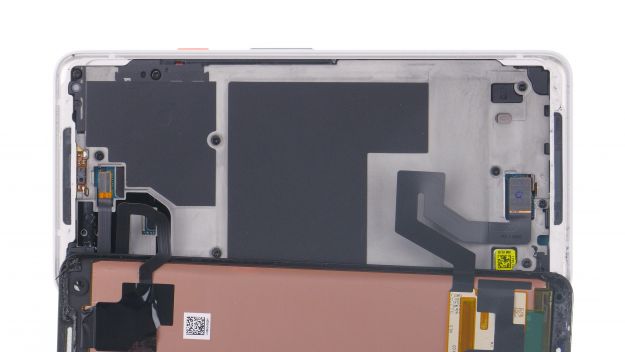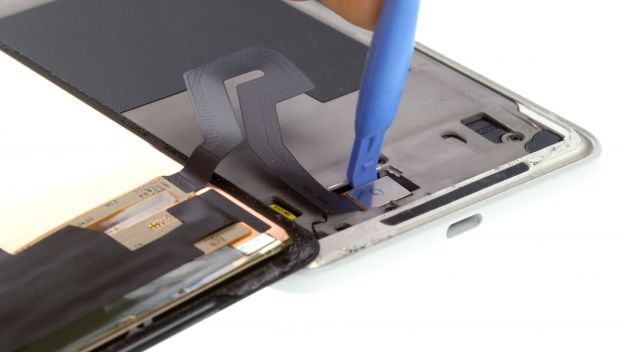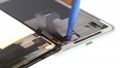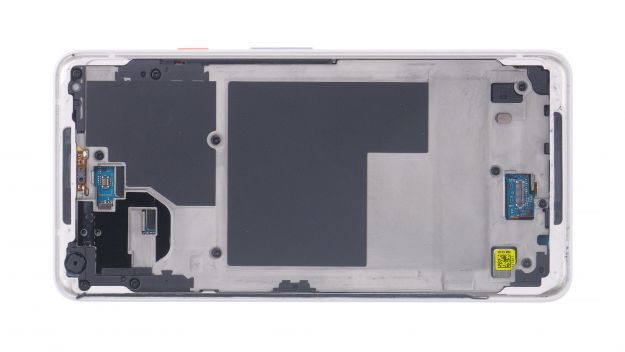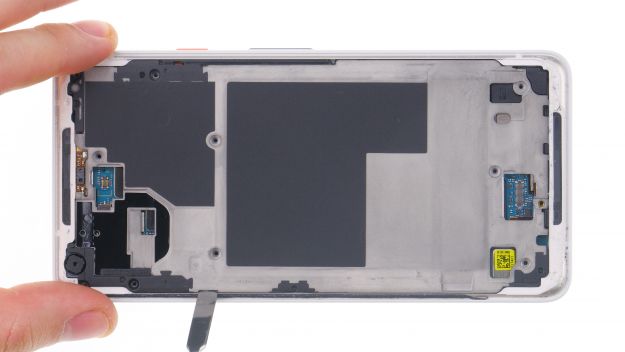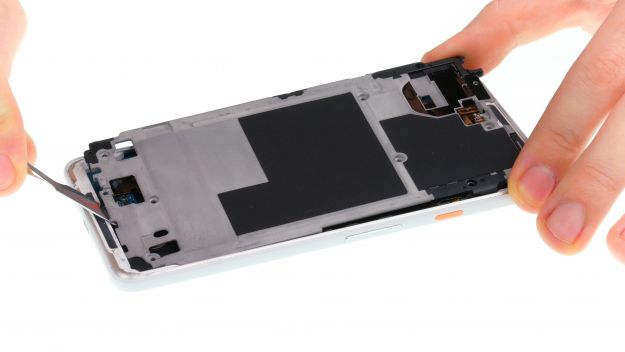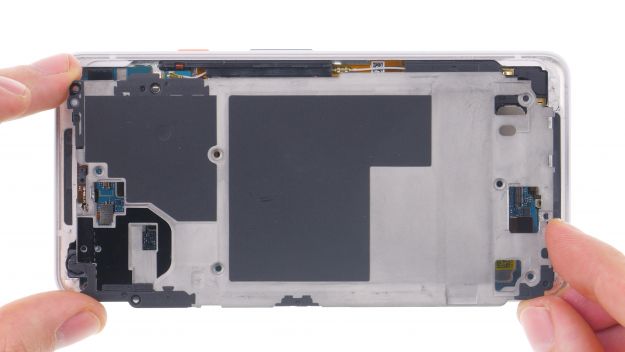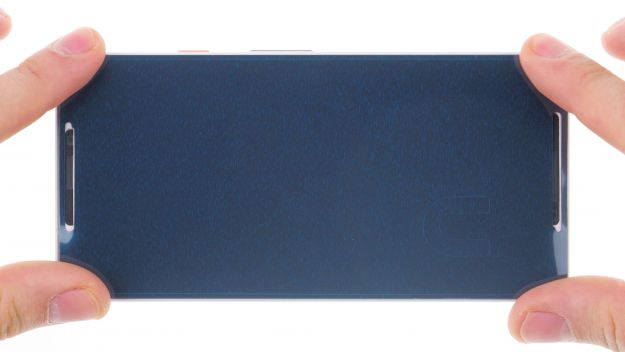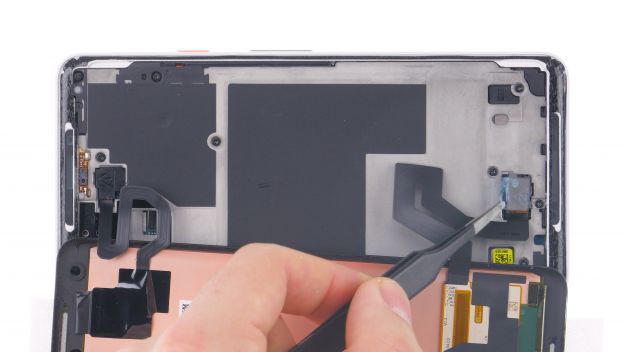Your selfie camera isn't working.
In this repair guide, we show you how to replace the defective front-facing camera of your Google Pixel 2 XL. You need this repair if the front camera isn’t working, your pictures are blurry, or the camera doesn’t focus.
If your selfies are blurry, you can't select the selfie camera in the photo app, or your pics have pixel errors, replacing the front-facing camera of your Pixel 2 XL could help.
The repair is difficult, because the screen is glued. So you should only do this repair, if you feel ready to remove the screen without breaking it.
You will also need an adhesive frame to close the display properly after opening the device.
Required tools
-
Tool for prying out batteries
Tool for prying out batteries
You have to use a very stable tool to pry out the battery. At the same time, it has to be flat enough to insert below the battery.
from €10.99 on Amazon -
Flat Picks
Flat Picks
You need a very flat tool such as a flat pick to pry out parts that are glued in place.
from €11.95 on Amazon -
iFlex Opening Tool
iFlex Opening Tool
Opening your smartphone can be a very delicate operation, especially if the glue is very persistent. The blade of the flexible but sturdy iFlex measures just 0.15 mm, so it fits in even the smallest gaps, such as between the screen and the frame. The practical iFlex is made of stainless steel and sits comfortably in the hand. This makes it the perfect assistant for every smartphone repair.
from €10.95 on Amazon -
Tweezers
Tweezers
We recommend using tweezers to remove screws and various small parts from your device.
on Amazon -
Steel Laboratory Spatula
Steel Laboratory Spatula
You need a flat and sturdy prying tool to disconnect glued parts.
on Amazon -
Phillips PH00 screwdriver
Phillips PH00 screwdriver
You need the right screwdriver for removing PH00 screws.
from €10.84 on Amazon
Getting started with the repair of your Pixel 2 XL
If you get stuck or have questions, you can post a comment. We’d be happy to help.
-
Switch off device
-
Remove the screen
-
Disconnect the display
-
Remove the midframe
-
Disconnect the battery
-
Remove front camera
-
Insert front camera
-
Connect the battery
-
Insert midframe
-
Clean and prepare the frame
-
Attaching a new frame sticker
-
Connect the display
-
Attach the screen
The right tools for your repair
Similar guides
You might also be interested in these guides.
You might be interested in