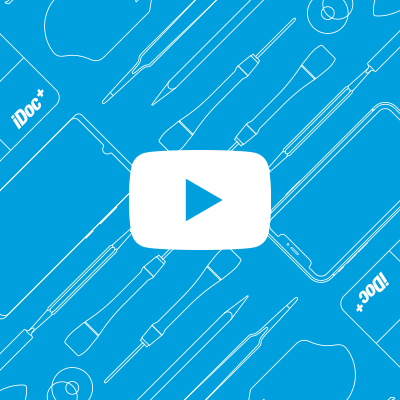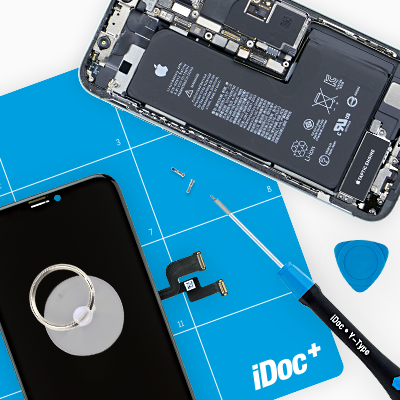Inserting the battery
Apple iPhone Xs
-
- Place the battery back in the rear case and press it in to make it stick.
Leave some space at all edges of the battery to other components and the frame so that the battery is not jammed in the frame.
3 verwandte Anleitungen
Der Schritt wird dir in diesen Anleitungen angezeigt