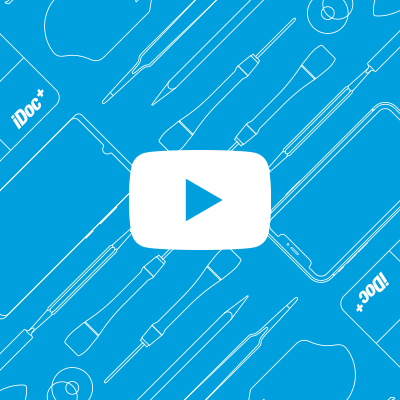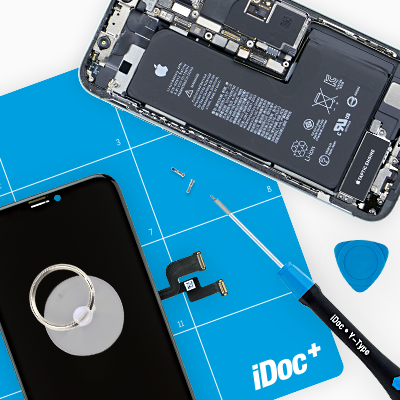Loosening the earpiece
Apple iPhone Xr
-
- 2 × 1,5 mm Phillips
- 1 × 1,1 mm Y-Type
- 1 × 2,1 mm Phillips
When removing the earpiece, take care not to damage the sensitive flex cable connecting the earpiece and the sensors. Be very careful, you can't replace this part. If it breaks, the FaceID function no longer works.
- Unscrew and remove the four screws securing the earpiece.
- If all screws are loosened you can loosen the slightly glued cable at the side of the earpiece and then fold the earpiece to the side.
1 verwandte Anleitungen
Der Schritt wird dir in diesen Anleitungen angezeigt