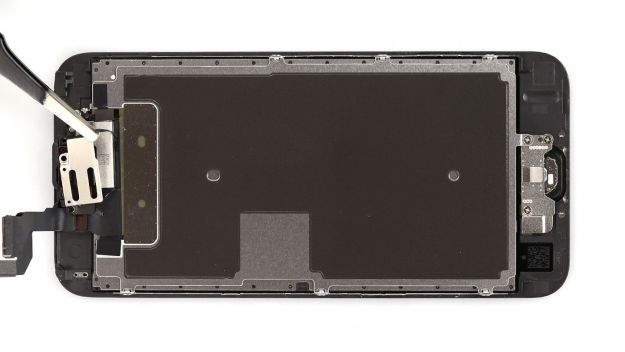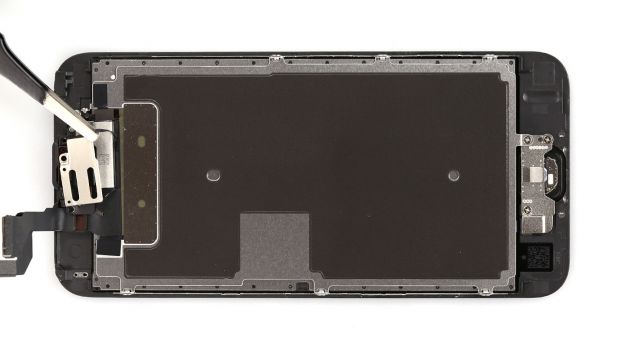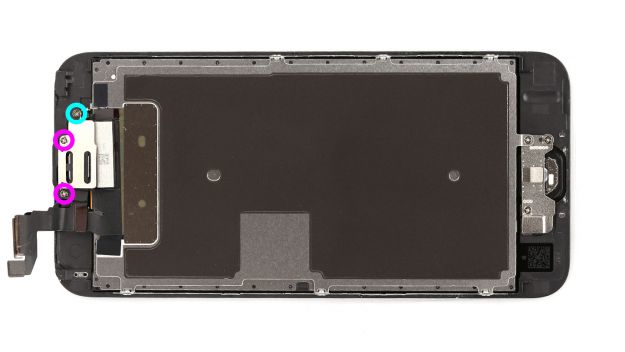Can't hear the person you're talking to when you're having a call with your iPhone 6s?
In this guide, we show you how to replace your iPhone 6s’ defective earpiece. You need this repair if you can’t hear the person you’re talking to or the call is very quiet.
Required tools
-
Heat gun
Heat gun
You can use a heat gun to heat parts that are glued on so they’re easier to remove. In most cases, you can also use a hairdryer.
from €15.99 on Amazon -
For storing screws
For storing screws
We recommend storing your screws so you don’t mix up the various screws and small parts.
from €10.99 on Amazon -
Tweezers
Tweezers
We recommend using tweezers to remove screws and various small parts from your device.
on Amazon -
Pick Set
Pick Set
You need a flat but stable tool such as a pick to pry out parts that are glued in place.
from €14.99 on Amazon -
Plastic prying tool
Plastic prying tool
You need a flat plastic prying tool to disconnect the various plugs and connectors.
from €14.99 on Amazon -
Pentalobe PL1 screwdriver
Pentalobe PL1 screwdriver
You need the right screwdriver for removing pentalobe PL1 screws.
on Amazon -
Phillips PH00 screwdriver
Phillips PH00 screwdriver
You need the right screwdriver for removing PH00 screws.
from €10.84 on Amazon
Required replacement part
- iPhone 6s Earpiece
Getting started with the repair of your iPhone 6s
If you get stuck or have questions, you can post a comment. We’d be happy to help.
-
Turning off your device
-
Removing the enclosure screws
-
Lifting the display
-
Disconnecting the battery contact
-
Disconnecting the display connectors
-
Removing the earpiece
-
Installing the earpiece
-
Connecting the display
-
Connecting the battery
-
Fastening the enclosure screws
-
Attaching the display
The right tools for your repair
Similar guides
You might also be interested in these guides.
You might be interested in