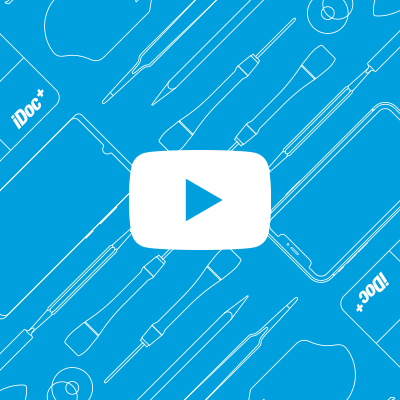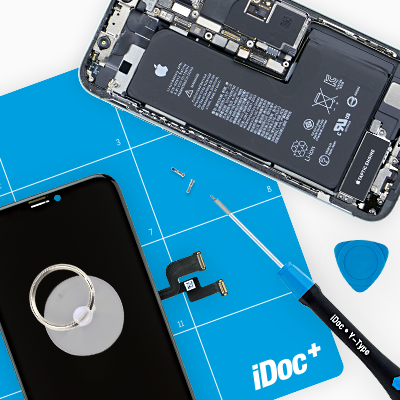Removing the standby/ambient microphone/flash cable
Apple iPhone 6s Plus
-
- Remove the four Phillips screws.
1 x 1.1 mm Phillips screw
3 x 2.0 mm Phillips screw - Lift out the plate holding the ambient microphone and flash in place and put it with the screws.
- Using the steel laboratory spatula, carefully detach the standby/ambient microphone/flash cable from the back cover. Heat the cable with hot air to make this step easier. Insert the steel spatula below the cable at various points until it’s fully detached.
- Lift the cable out of the back cover.
- Remove the four Phillips screws.
2 verwandte Anleitungen
Der Schritt wird dir in diesen Anleitungen angezeigt