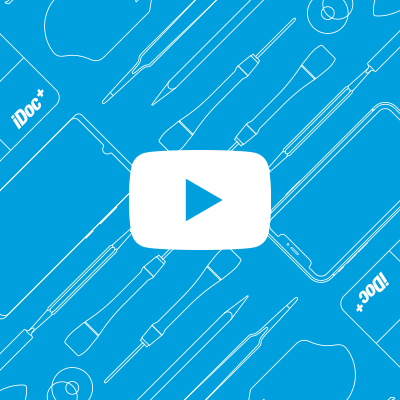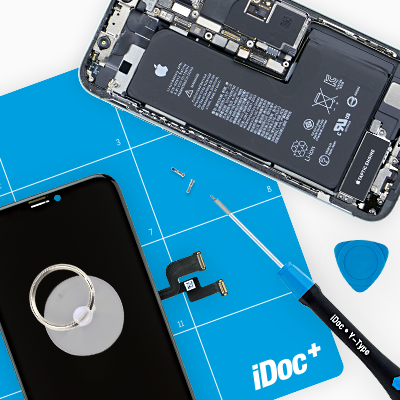Removing the iSight camera
Apple iPhone 6s Plus
-
- Disconnect the camera connector by placing the spudger very slightly below the contact and lifting it up.
- Unscrew the two Phillips screws from the camera cover.
1 x 2.1 mm Phillips screw
1 x 1.8 mm Phillips screw - Use the spudger to detach the camera.
- Remove the camera.
The silver cover is lightly glued to the camera.
5 verwandte Anleitungen
Der Schritt wird dir in diesen Anleitungen angezeigt