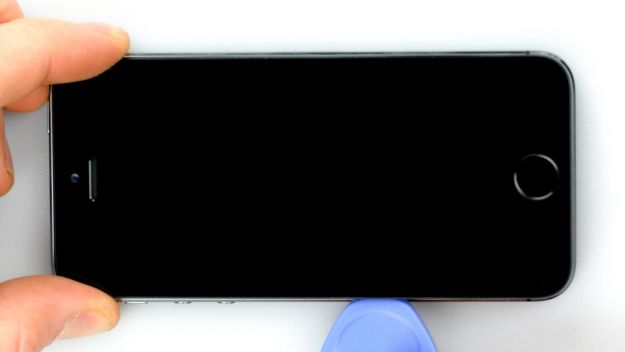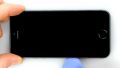Lifting the display
Apple iPhone 5s
-
- Put your iPhone 5s on a soft, clean surface to avoid scratching the back.
- To lift the front panel, you need a suction cup and the hard plastic pick. If the screen is severely cracked, cover all of it with packing tape.
- Place the suction cup over the Home button (if possible) or next to it (see figure 1).While lifting the screen with the suction cup, insert the hard plastic pick between the aluminum frame and the display frame and press down the aluminum frame. Also use the hard plastic pick to raise the screen (see figure 2). This usually takes several attempts. Do not lift the display more than two centimeters to avoid tearing the Home button cable below it.
- As soon as you can lift the screen a few millimeters (see figure 3), you have to carefully work your way around the outside until it’s loosened on both sides (see figure 4).
12 verwandte Anleitungen
Der Schritt wird dir in diesen Anleitungen angezeigt