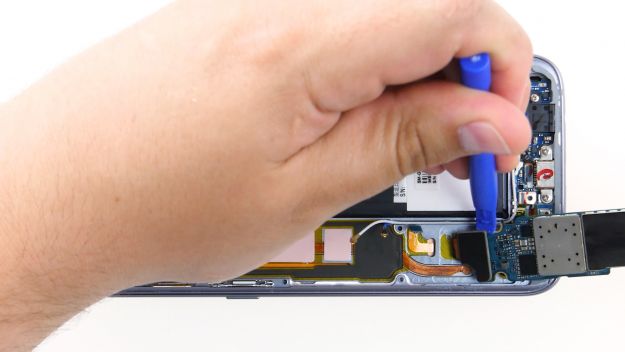Removing the motherboard
Samsung Galaxy S7 Edge
-
- The bottom of the motherboard (arrow) is connected to the USB port.
- Carefully tilt the board up by 180° so you can get at the contact. Don’t pull too hard on the board.
- Using the spudger, carefully disconnect the contact from the PCB.
- Remove the board.
8 verwandte Anleitungen
Der Schritt wird dir in diesen Anleitungen angezeigt