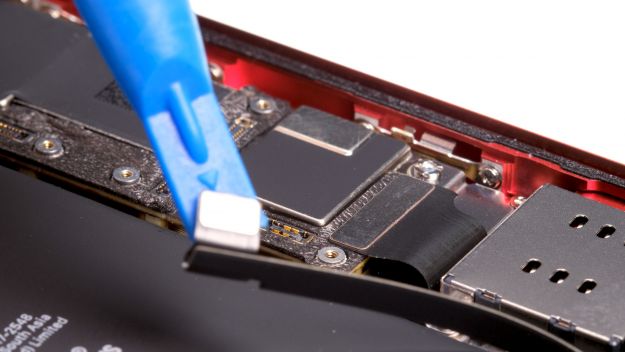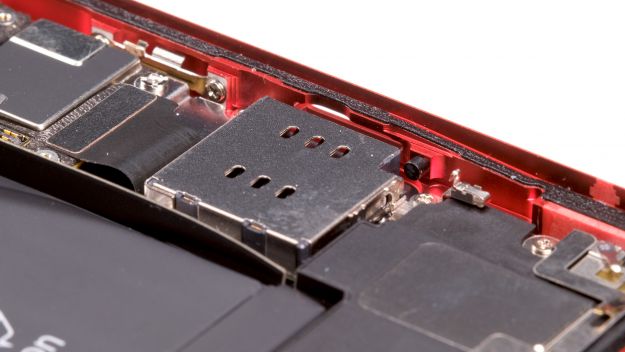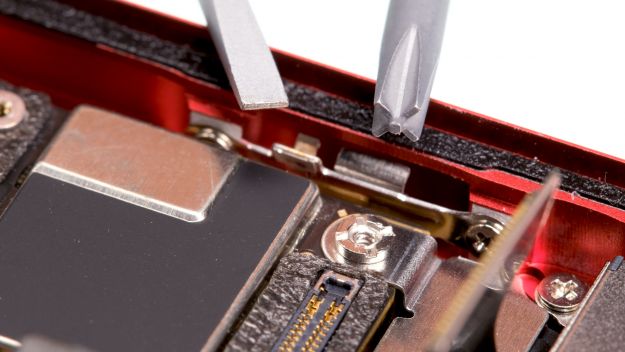The SIM card of your iPhone 11 is no longer recognized correctly? It is stuck?
In this photo tutorial, we will show you how you can easily replace the SIM module yourself.
Before you start the repair, you should back up your data and prepare for your upcoming project: Find a quiet, well-lit place and plan enough buffer for the repair. This way you avoid time pressure and hectic rush.
If you keep these small recommendations in mind, you'll soon have no more problems with your SIM card and can make calls as usual.
Required tools
-
Heat gun
Heat gun
You can use a heat gun to heat parts that are glued on so they’re easier to remove. In most cases, you can also use a hairdryer.
from €15.99 on Amazon -
Tweezers
Tweezers
We recommend using tweezers to remove screws and various small parts from your device.
on Amazon -
Pick Set
Pick Set
You need a flat but stable tool such as a pick to pry out parts that are glued in place.
from €14.99 on Amazon -
Plastic prying tool
Plastic prying tool
You need a flat plastic prying tool to disconnect the various plugs and connectors.
from €14.99 on Amazon -
Pentalobe PL1 screwdriver
Pentalobe PL1 screwdriver
You need the right screwdriver for removing pentalobe PL1 screws.
on Amazon -
Phillips PH00 screwdriver
Phillips PH00 screwdriver
You need the right screwdriver for removing PH00 screws.
from €10.84 on Amazon - Y-type Y000 screwdriver
Getting started with the repair of your iPhone 11
If you get stuck or have questions, you can post a comment. We’d be happy to help.
-
Switching off the iPhone 11
-
Removing the pentalobe screws
-
Loosening the screen
-
Disconnecting the display connectors
-
Disconnecting the battery
-
Disconnecting the SIM card reader
-
Removing the SIM card reader
-
Installing the SIM card reader
-
Connecting the SIM card reader
-
Connecting the battery
-
Attaching a new frame sticker (optional)
-
Connecting the display
-
Testing the iPhone 11
-
Installing the display
-
Fastening the pentalobe screws
The right tools for your repair
Similar guides
You might also be interested in these guides.
You might be interested in