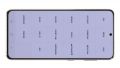The battery of your Galaxy S21 5G discharges way to fast? Do you notice a significant drop in performance?
If the one-year manufacturers' warranty has already expired, it is recommended that you replace the battery. In this detailed photo tutorial, we will show you step by step how to do it.
We wish you good luck with your repair!
Required tools
-
Tool for prying out batteries
Tool for prying out batteries
You have to use a very stable tool to pry out the battery. At the same time, it has to be flat enough to insert below the battery.
from €10.99 on Amazon -
Flat Picks
Flat Picks
You need a very flat tool such as a flat pick to pry out parts that are glued in place.
from €11.95 on Amazon -
Heat gun
Heat gun
You can use a heat gun to heat parts that are glued on so they’re easier to remove. In most cases, you can also use a hairdryer.
from €15.99 on Amazon -
iFlex Opening Tool
iFlex Opening Tool
Opening your smartphone can be a very delicate operation, especially if the glue is very persistent. The blade of the flexible but sturdy iFlex measures just 0.15 mm, so it fits in even the smallest gaps, such as between the screen and the frame. The practical iFlex is made of stainless steel and sits comfortably in the hand. This makes it the perfect assistant for every smartphone repair.
from €10.95 on Amazon -
iPlastix Opening Tool
iPlastix Opening Tool
Do you want to open your smartphone or lever out large parts like the battery? Then the iPlastix with its large blade will help you. The practical assistant is made of flexible, especially sturdy plastic and lies comfortably in the hand. Thanks to its design, you can even get into smaller gaps, for example to lift the screen or to prevent it from sticking together again.
on Amazon -
For storing screws
For storing screws
We recommend storing your screws so you don’t mix up the various screws and small parts.
from €10.99 on Amazon -
Pick Set
Pick Set
You need a flat but stable tool such as a pick to pry out parts that are glued in place.
from €14.99 on Amazon -
Plastic prying tool
Plastic prying tool
You need a flat plastic prying tool to disconnect the various plugs and connectors.
from €14.99 on Amazon -
Phillips PH00 screwdriver
Phillips PH00 screwdriver
You need the right screwdriver for removing PH00 screws.
from €10.84 on Amazon
Required replacement part
- Samsung Galaxy S21 5G Battery
Getting started with the repair of your Galaxy S21 5G
If you get stuck or have questions, you can post a comment. We’d be happy to help.
-
Switching off your Samsung Galaxy S21 5G
-
Heating up the back cover
-
Lifting up the back cover
-
Detaching the back cover
-
Removing the back cover
-
Unscrewing the charging coil cover
-
Detaching the battery connector
-
Disconnecting the charging coil
-
Removing the charging coil
-
Unscrewing the speaker
-
Removing the speaker
-
Removing the connecting cables
-
Detaching the screen cable
-
Removing the screen cable
-
Heating up the battery adhesive
-
Lifting up the battery
-
Detaching the battery
-
Removing the battery
-
Preparing the new battery
-
Inserting the new battery
-
Attaching the screen cable
-
Attaching the connecting cables
-
Inserting the speaker
-
Screwing the speaker tight
-
Installing the charging coil
-
Connecting the charging coil
-
Attaching the battery connector
-
Screwing the cover plate in place
-
Testing your Galaxy S21 5G
-
Attaching a new adhesive frame (optional)
-
Attaching the back cover
The right tools for your repair
Similar guides
You might also be interested in these guides.
You might be interested in