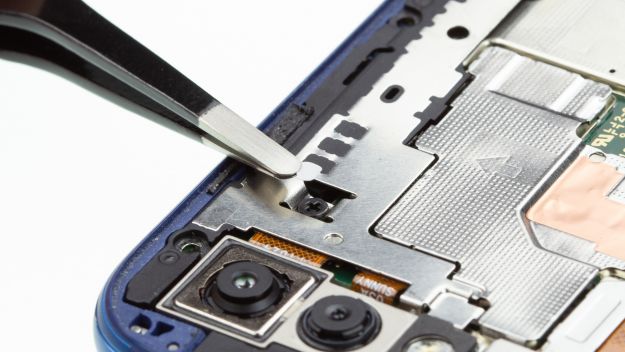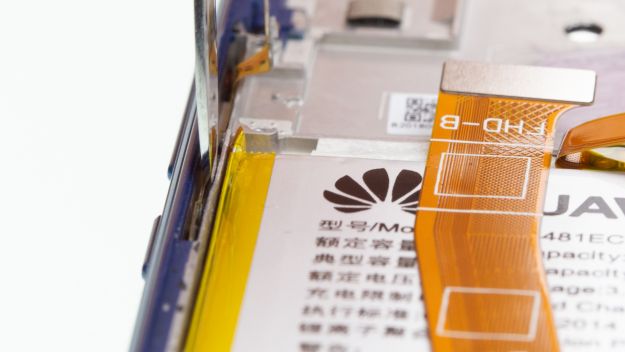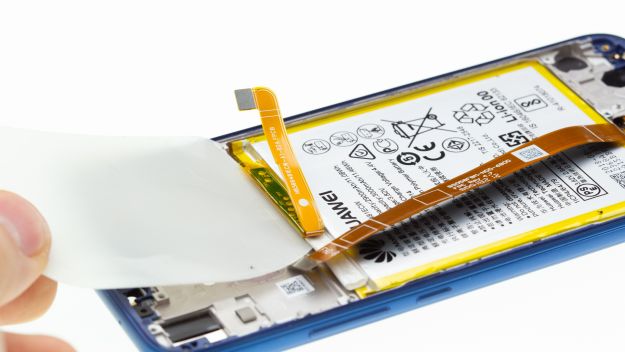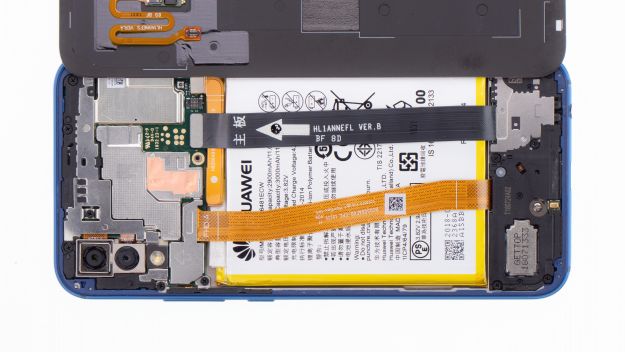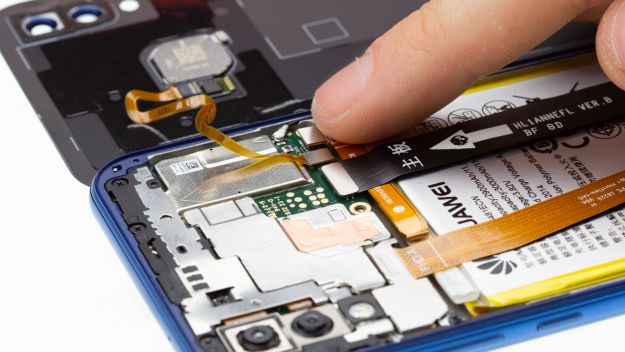Your screen is cracked or no longer works.
With our detailed step-by-step instructions you can replace the cracked or defective screen of your Huawei P20 lite yourself.
During this repair, we replace the entire display unit including the frame, not just the broken screen.
The repair is a bit more difficult because the Huawei P20 lite has to be opened via the glass back cover.
Make a backup before the repair, use a clean work surface and take your time. If you are stuck at any point, simply contact our live chat or write a comment on the corresponding step.
Required tools
-
Flat Picks
Flat Picks
You need a very flat tool such as a flat pick to pry out parts that are glued in place.
€5.00 at the iDoc store -
Heat gun
Heat gun
You can use a heat gun to heat parts that are glued on so they’re easier to remove. In most cases, you can also use a hairdryer.
from €14.47 on Amazon -
For storing screws
For storing screws
We recommend storing your screws so you don’t mix up the various screws and small parts.
€10.00 at the iDoc store -
iPlastix Opening Tool
iPlastix Opening Tool
Do you want to open your smartphone or lever out large parts like the battery? Then the iPlastix with its large blade will help you. The practical assistant is made of flexible, especially sturdy plastic and lies comfortably in the hand. Thanks to its design, you can even get into smaller gaps, for example to lift the screen or to prevent it from sticking together again.
€10.00 at the iDoc store -
Tweezers
Tweezers
We recommend using tweezers to remove screws and various small parts from your device.
€11.00 at the iDoc store -
Plastic prying tool
Plastic prying tool
You need a flat plastic prying tool to disconnect the various plugs and connectors.
€2.00 at the iDoc store -
Steel Laboratory Spatula
Steel Laboratory Spatula
You need a flat and sturdy prying tool to disconnect glued parts.
€4.00 at the iDoc store -
Phillips PH00 screwdriver
Phillips PH00 screwdriver
You need the right screwdriver for removing PH00 screws.
€12.00 at the iDoc store
Required replacement part
- HUAWEI P20 lite Screen
Passendes Werkzeug
Mit unserem Werkzeug gelingt dir die Reparatur.
Getting started with the repair of your Huawei P20 lite
If you get stuck or have questions, you can post a comment. We’d be happy to help.
-
Switch off the device
-
Removing the back cover
-
Disconnect the battery
-
Disconnect the fingerprint sensor
-
Remove the brackets
-
Remove the cameras
-
Remove the mainboard
-
Remove the speaker
-
Remove the USB-C board
-
Remove the power and volume flexible cable
-
Remove the earpiece
-
Remove the battery
-
Prepare the new display
-
Insert the battery
-
Install the earpiece
-
Install the power and volume flexible cable
-
Install the USB-C Board
-
Install the speaker
-
Install the mainboard
-
Install the cameras
-
Install the brackets
-
Prepare the back cover
-
Connect the fingerprint sensor
-
Connect the battery
-
Test the device
-
Attach the back cover
The right tools for your repair
Similar guides
You might also be interested in these guides.
You might be interested in